The Home of the Future,Today
Gone are the days of seeing home automation as a novelty born from “The Jetsons” and “2001: A Space Odyssey.” With major tech companies racing against one another to be the leader in the industry, it’s clear gadgets like thermostats that learn your preferred room temperatures, and doorbells that show you who’s on your porch from the comfort of your couch aren’t just a passing trend. Innovation is key in this space, and companies like Amazon and Google want to ensure their tech is integral to the future of home automation.
So, how do these new smart devices fit into your daily life? As technology evolves at breakneck speed, it’s easy to feel confused over where to even start. After weeks of research and a survey of smart device owners, we created a guide to help you find the right gadgets for you.
Home Automation: Where To Begin?
To get a better idea of which smart devices are popular and how they’re used in a home, we conducted a survey of over 1,200 people. When asked how often they use smart devices, over 43% of our respondents said they use them multiple times per day with close to half saying they were motivated to automate their homes for convenience and better organization. Nearly 45% own between two and five smart devices, smart hubs/speakers taking the top spot as the most frequently used device.
We also asked how people got their first device and, though we weren’t shocked to see that many people bought their devices online, it was interesting that 27.3% of respondents received smart devices as a gift. Though seeing as smart speakers like the Amazon Echo Plus and Google Home are still considered somewhat of a novelty by most, people beginning their home automation journeys with a gifted smart device shouldn’t come as a surprise.
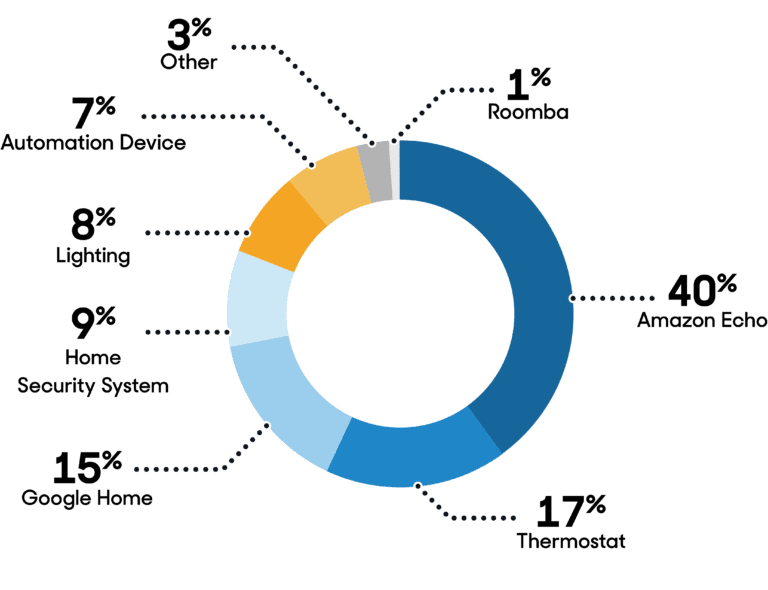
The best way to begin automating your home is by purchasing a smart hub or smart speaker (if you haven’t already been gifted one) and researching devices that integrate with it that you believe will help simplify your life. We’ll help you get started.
Smart hubs and speakers
The brains of your smart home setup, hubs connect your devices by integrating them in a single interface. While smart speakers like the Amazon Echo and Google Home aren’t traditional hubs — they don’t include all the necessary protocols to automatically detect and pair your devices — they’re considered simplified hubs because their skills and actions still make it possible to sync and manage devices. With a hub, you can control your devices with the same app and, if you opt for one that comes with a voice assistant, you will also be able to manage your devices via voice commands. Hubs are crucial for those looking to build a large-scale smart home and who want convenience when managing devices.Compare All the Best Smart HubsAmazon

Amazon Echo PlusCheck priceGoogle

Google HomeCheck priceSamsung

Samsung SmartThings HubCheck priceReturn to top
Smart thermostat
Smart thermostats learn your temperature preferences and adjust accordingly. By programming it to understand your schedule (or even using your phone’s GPS to know when you’re away from home), you’ll never have to change the temperature yourself. Smart thermostats also can help you save money on your electric bill since they adjust when you’re gone to ensure you’re never heating or cooling an empty home. They’re also fairly popular, coming in second just behind the Amazon Echo as the first smart device many people purchase.Compare All the Best Smart ThermostatsNest

Nest Learning ThermostatCheck priceEcobee

Ecobee4Check priceEmerson

Emerson Sensi Touch WiFi ThermostatCheck priceReturn to top
Smart lights
Easy to use in any lamp, smart light bulbs look just like regular ones except they can be controlled through your smartphone or via voice commands. Smart lights can also be scheduled to come on at various times during the day — so you don’t even need to worry about managing them yourself. Plus, several brands offer a variety of different functionalities — like a sunlight feature that mimics the natural glow of early morning and evening light — to meet all your ambiance needs.Compare All the Best Smart LightsPhilips

Philips Hue BulbCheck priceKasa

Kasa Smart Light BulbsCheck priceLifx

Robot vacuum
Robot vacuums have been cleaning up dirt and pet hair for some time now, but it’s only been in the past few years that they’ve become smarter. Capable of detecting dirt and learning your home’s layout to better clean your floors, robovacs take the stress out of keeping a tidy home. Like other smart devices, it also can be controlled through your smart hub, either via app or voice commands.Compare All the Best Robot VacuumsiRobot

iRobot Roomba 690Check priceNeato

Neato BotvacCheck priceEcovacs

Ecovacs Deebot N79SCheck priceReturn to top
Smart plugs
One of the most valuable automation devices, smart plugs can make any device or appliance smart. For example, if you want to make coffee before getting out of bed, simply keep your coffee maker plugged into your smart plug and use your app — or even a voice command — to get brewing. Smart plugs aren’t expensive and can be used inside or outside. They’re a great, inexpensive way to experiment with home automation.Compare All the Best Smart PlugsEtekcity

Etekcity WiFi Smart PlugCheck priceKasa

Kasa Smart WiFi PlugCheck priceTanTan

TanTan Smart PlugCheck priceReturn to top
Doorbell camera
Doorbell cameras are becoming an important part of many home security setups. Taking the place of your standard doorbell, it alerts you whenever there’s someone on your front step and lets you see who’s there without having to leave the couch. Even if you’re away from home, you’ll get a notification and can even speak to the visitor through an intercom system. By integrating your doorbell camera with smart locks, for example, you can even grant access to visitors through your smartphone.Compare All the Best Doorbell CamerasRing

Ring WiFi Enabled Video DoorbellCheck priceNest

Google Nest Hello Video DoorbellCheck priceZmodo

Zmodo Greet Pro Smart DoorbellCheck priceReturn to top
Amazon Alexa vs. Google Assistant
According to our survey, 31.8% of respondents use their smart assistant more than any other device. This aligns closely with Voicebot.ai’s study on household integration of smart speakers which showed that close to 20% of households own a smart speaker — up from less than 1% two years ago. When it comes to the smart assistants in these speakers, two of the biggest leaders in the marketplace are Amazon and Google.

While Amazon Alexa came first and is the most popular among those who own smart speakers, Google Assistant is a worthy contender. Both are excellent platforms for building out a smart home and choosing between the two depends on your end goal.
Amazon Alexa
Chances are, if you own a smart speaker or have seen one at a friend’s house, it’s equipped with Alexa. In fact, over 40% of respondents to our survey said an Amazon smart speaker — like the Echo Plus or Dot — was their first smart device. One of the world’s most popular smart assistants, Alexa serves as the built-in assistant of choice for major brands like HP and BMW, and is compatible with over 3,500 brands. It also, of course, pairs seamlessly with many Amazon products.
Alexa devices include budget-friendly smart speakers like the Echo Dot, as well as the higher-end Echo Show and Echo Spot. It also comes standard on Amazon’s Fire TV devices and Fire 8 Tablet. With so many entry points into Alexa’s technology and hundreds of compatible third-party devices, it serves as a good gateway for people just starting to explore smart home automation. Already have an Alexa? Learn more on how to get the most out of your device with Amazon’s resource center.

Amazon Alexa’s app
Even if you don’t have a smartphone that comes equipped with Alexa as its assistant, you can still download the app for both Apple and Android devices. The Alexa app lets you control your smart home directly from your device with voice commands — just as you would with your Echo Plus. It also has a function called Drop In, which allows you to use your Echo Plus like an intercom and connect with your family if you’re at work or in a different room.
The Alexa app extends beyond simply monitoring your home’s automation while you’re away. Like Apple’s Siri or Google’s Assistant, you can have Alexa pretty much automate your entire life right from your smartphone. Need to set a reminder? Alexa’s on it. Want to add bananas to your grocery list? Alexa will add it. And because it pairs seamlessly with Amazon, you can also place orders through the app the same way you would with your Echo Plus.
As far as the app’s appearance and usability go, it’s simple to understand and integrate into your daily life. There are three main components to the app: the home screen, the message/calling center, and a list of all your Alexa devices. One major functionality both Siri and Google’s Assistant have over the Alexa App is its voice response technology. The Alexa App requires you to press a button before initiating a voice command. This adds an extra step to the process and somewhat defeats the purpose of having a smart assistant you can have initiate tasks when your hands are otherwise occupied.
Amazon Alexa’s skills
For Alexa to successfully turn on your TV or lower the temperature on your thermostat, you need to enable skills. Skills make it possible for you to communicate with your other smart home devices. When you enable the Ring video doorbell skill, for example, you will be able to use the command, “Alexa, show my front door camera” to access your Ring camera. Skills don’t require you to download or install additional software, but some may ask to link accounts (this means if you want your FitBit connected to your Alexa account you’ll need to take additional steps to sync them).
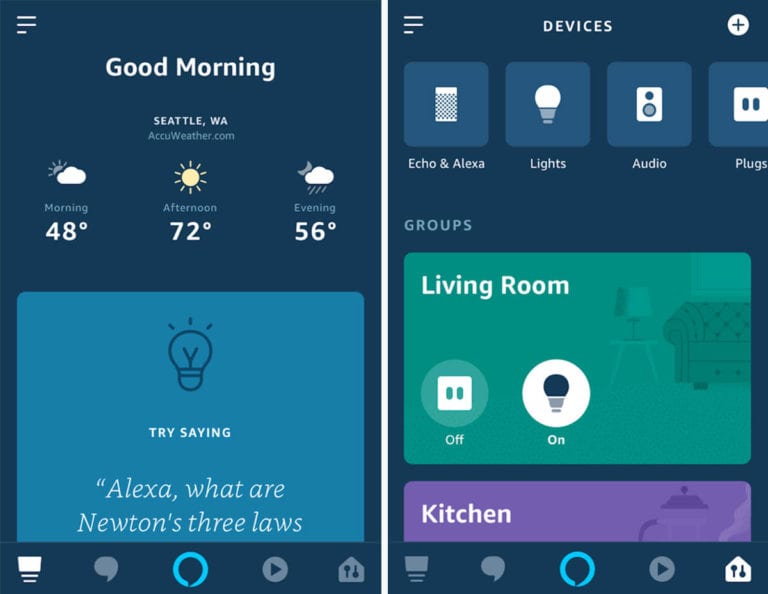
The number of available skills continues to grow every day. According to Voicebot.ai, Alexa includes over 56,000 skills in the U.S. And, if you’re a smart home hobbyist or interested in expanding your Alexa’s capabilities, Amazon lets you create your own unique skills with Skill Blueprints. With over 20 templates to choose from, you can create a guide for your babysitter that provides contact info and your child’s schedule, or a chore chart that logs chores for your family. When it comes to automating both your home and your day-to-day life, the possibilities are nearly endless.
Alexa also lets you combine multiple tasks into a routine. These tasks are performed consecutively when using a specific voice command or at the scheduled time of day. For example, if you want your bedroom light to turn on, your ceiling fan to turn off, and a traffic report when you wake up, you can create a Routine that occurs when you say, “Alexa, start my day.” Routines can be created through the Alexa app and can really help you make the most out of your smart home, as well as your enabled skills.
Google Assistant
Google Assistant may not be as ubiquitous as Amazon Alexa, but it is carving out a name for itself in the marketplace as a leading virtual assistant. Like most Google technology, Google Assistant seamlessly integrates into people’s lives. Products like LG smartphones, for example, use it as their built-in AI and Honda vehicles come equipped with Google Assistant through Android Auto. It also pairs with over 1000 smart home brands, including Nest and Philips Hue, and is included on 10,000 devices.
Perhaps most importantly, smart speakers like the cost-effective Google Home Mini and the upmarket Google Home Max are powered by Google Assistant — offering you a simple, yet intuitive solution for setting up a smart home on the Google-developed platform. If you already have a Google Assistant, check out Google’s help center for advice on configuring your device.

Google Assistant’s app
What makes the Google Assistant app stand above Amazon Alexa’s app — and even Apple’s Siri to an extent — is its user-friendly interface and seamless integration into your life. Its home screen features a rundown of your day, an update on traffic, and a rotating selection of prompts that let you easily set timers, make phone calls, and catch up on the latest news.
As a Google product, the app will automatically sync with your Google account upon installation. Doing so gives you a high-level overview of reservations from your calendar and even relevant information found in your email (hotel reservations, flight itineraries, etc.) on the app’s home screen. A major benefit is that all queries you ask your assistant go through Google’s search engine (Amazon Alexa uses Bing), so you’ll continue using the search engine you’re likely more familiar with.
When it comes to usability, there are two ways to communicate through the app: text and voice commands. And, unlike the Amazon Alexa app, there’s no need to push a button to activate voice communication. Simply say, “Ok, Google…” and say your command. Automating smart devices around your home is just as easy. You can choose to text your Google Assistant or ask via voice command when you need to check if the kitchen lights are on or turn off the thermostat.
Google Assistant’s actions
Like Amazon Alexa’s skills, Google Assistant’s actions must be enabled for you to manage your home either through your Home with voice commands or via your app. With over one million actions to integrate into your Google Assistant, you can automate just about anything. From monitoring your Nest camera or security system to asking your Roomba to start vacuuming, you’ll never have to lift a finger again.
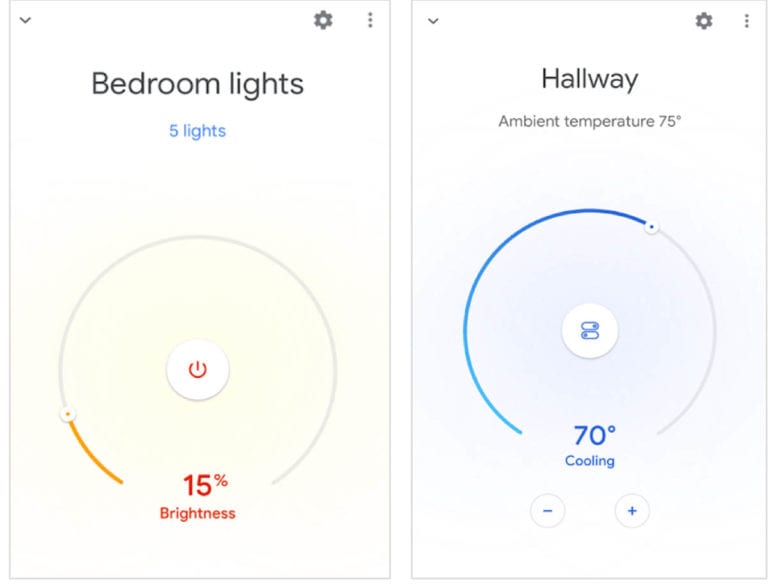
Google opened its actions platform to both developers and hobbyists — letting people create their own actions either from templates or from scratch. For those just dipping their toes into this kind of tech, a template is the best way to go. You can develop simple actions like personality quizzes and flashcards with zero coding needed (all you need to know is how to fill in a Google Sheet). But, if you’re more advanced, what you can build with the platform is limitless.
It’s also possible to combine several actions to create multi-step routines. Just like Amazon Alexa, Google Assistant’s routines let you string together a series of tasks under a single command. Google provides premade routines, like one for when you get home from work. When you say, “Hey Google, I’m home” your Google Assistant will adjust lights and thermostats, inform your Home, and remind you of any to-dos you have set for your evening. You can also create custom routines unique to your needs. And if you don’t want to say a command to initiate your routines, you can also schedule them to automatically start at designated times. If you’re going out of town for a few days and want it to look like someone’s home, you can schedule a routine to turn your lights on and off when you’re away.
Compatible Brands: Amazon Alexa and Google Assistant
To help get you started creating a smart home, we’ve listed some of the major brands in the industry that are compatible with both Amazon Alexa and Google Home. You can also find more information about these brands on Amazon and Google’s respective compatibility pages.NestSamsung SmartThingsPhilipsSonosRingLifxSchlageKasaOnelinkVivintNeatoEmersonTanTanecobeeLGKwiksetLenovo Smart HomeWemoiRobotADT PulseHoneywellSpruce IrrigationZmodoEtekcityEcovacs Amazon AlexaGoogle Assistant
| Amazon Alexa | Google Assistant | |
|---|---|---|
| Nest | X | X |
| Samsung SmartThings | X | X |
| Philips | X | X |
| Sonos | X | |
| Ring | X | X |
| Lifx | X | X |
| Schlage | X | X |
| Kasa | X | X |
| Onelink | X | |
| Vivint | X | X |
| Neato | X | X |
| Emerson | X | X |
| TanTan | X | X |
| ecobee | X | X |
| LG | X | X |
| Kwikset | X | |
| Lenovo Smart Home | X | |
| Wemo | X | X |
| iRobot | X | X |
| ADT Pulse | X | X |
| Honeywell | X | X |
| Spruce Irrigation | X | |
| Zmodo | X | X |
| Etekcity | X | X |
| Ecovacs | X | X |
Note: Level of compatibility with brands varies depending on which assistant you use. Make sure to check how each AI connects to a specific brand.
What About Smart Home Security?
In recent years, home security providers have upgraded their systems with sleeker, more technologically advanced equipment, including services can integrate with your smart home setup. Smart home tech will cost you, however, as most security providers only offer these features with their higher-end plans.
When considering a home security company, you’ll also need to think about both DIY and professional installation and monitoring. Brands like ADT and Vivint require a technician install your system, as well as 24/7 professional monitoring. This can be expensive if you’re only interested in home automation — it’s usually around $50 per month for professional monitoring with home automation included — but is invaluable if home security is important to you and your family. For a cheaper alternative, there are many companies — like Nest and Scout — that offer DIY installation, as well as monitoring.
Smart Home Security Systems
Nest
A leader in smart home tech, Nest’s first device — a smart thermostat — has led to a full range of products that fit well in any house or apartment. One of its latest initiatives is a complete home security system that includes an alarm, sensors, and tags that arm and disarm the system without a passcode.

Nest Secure is a DIY system, meaning you install it yourself without a technician’s help. Nest offers professional monitoring through Brinks or the option to self-monitor. Because it includes a comprehensive app that lets you manage everything from your locks to surveillance cameras, self-monitoring is a good, less expensive alternative — particularly if you live in an apartment or condo as opposed to a larger home which needs more protection.
Nest Guard is the system’s hub. It features a keypad and also serves as a motion sensor. But you don’t need to enter a passcode to arm/disarm the system. You can control it via voice command with your Google Assistant or simply swipe your tag over the Nest Guard. Along with the hub, Nest also offers standard door and window sensors that detect motion and will trigger an alarm when disturbed. And, with Nest’s app, you can monitor your home — and even arm/disarm the system — while away.
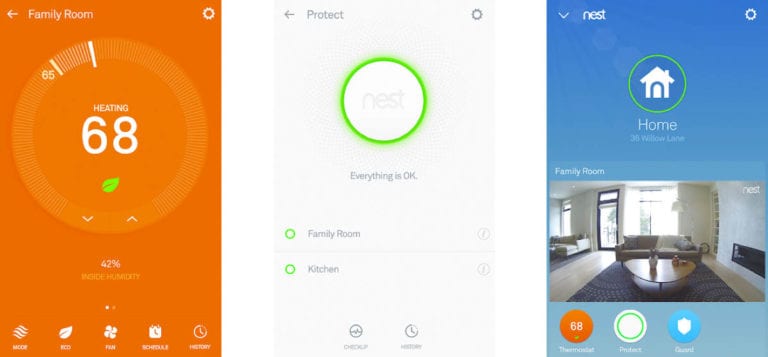
Nest is owned by Google, making it a great choice for those interested in building a smart home with Google Assistant. While Nest Secure doesn’t pair with Amazon Alexa, you can still pair other Nest products, like the camera and thermostat.
Vivint
Vivint is a leader in the home security industry when it comes to automation technology. It was named connected home company of the year by IoT Breakthrough and offers smart security equipment like doorbell cameras, locks, and garage door control. Though it’s a security-first company, Vivint also offers a smart thermostat of its own that provides an extra layer of convenience to the system.
Vivint SkyControl Panel is Vivint’s hub. It comes equipped with two-way communication and a touch-screen that lets you monitor your entire smart home. The Vivint SkyControl Panel also provides a direct connection between your home and Vivint’s security team. Like most major security companies, Vivint only offers professional monitoring and is more expensive than DIY providers. Because of this, Vivint is best for those who own homes and intend on staying in them for years to come.

All Vivint security systems come with two Google Home Mini devices. In addition, Vivint now pairs with Nest Thermostat E. Integrating with Google Assistant is seamless and you’ll be able to easily control Vivint smart home features such as lighting, locks, and your security system. That said, if you built your smart home with Amazon Alexa as your assistant, you can still enable Vivint as a skill and control your entire suite of smart home features.
How Do Other People Automate Their Homes?
With smart tech on the rise, it’s important to consider how people actually incorporate these devices into their daily lives. Our findings show that many people automate their homes for convenience with half of survey respondents saying they were motivated to invest in smart home devices to help organize their lives. This is consistent with our own research in the industry, as well as which devices are most popular like necessary protocols, thermostats, and doorbell cameras.
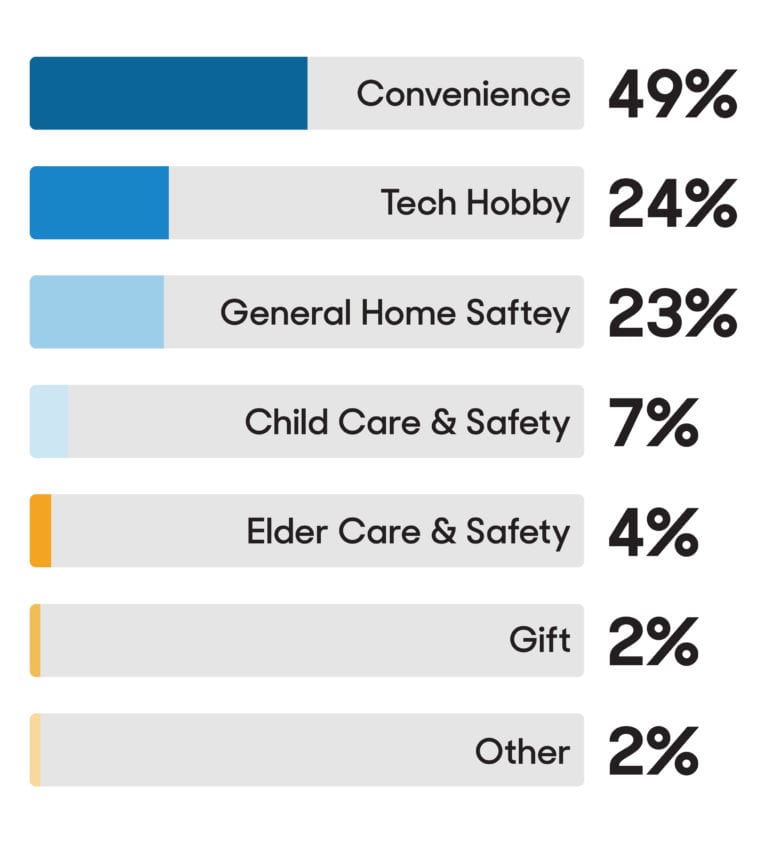
Additionally, half of respondents use their smart devices for entertainment, such as streaming music or television. Because convenience is key to many people’s smart homes, it makes sense that being able to access your favorite shows and playlists through a single interface or via voice commands is a top priority.
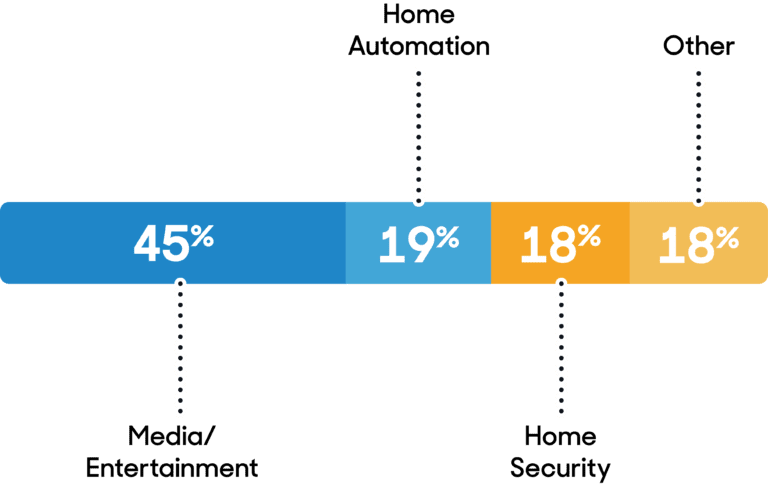
What Kind of Smart Home Tech Is Right For Me?
Consider your end goal. Do you want to control your lights, security system, and robovac with the push of a button? Or do you just want to ask a smart assistant to turn on your favorite TV show? Answering questions like these will help you choose the right tech for your needs.
