Streaming isn’t just a new way to watch TV anymore — it is TV. Companies like Netflix, Hulu, and Amazon continue to reshape viewing. Streamers now produce more scripted original shows than broadcast or cable, and they regularly top the major awards: streaming‑distributed series won flagship categories at the Emmys and the Golden Globes, while streamer‑backed films secured high‑profile wins at the Academy Awards. See the latest winners at the Emmys, the Golden Globes, and the Oscars.
Streaming is also often cheaper and more flexible than traditional cable. Live TV streaming commonly runs $40–$75+ per month (YouTube TV’s base price is about $72.99), on-demand plans now start around $6–$8 with ads and scale up for ad‑free and 4K, while many more streaming services are free. If you’re ready to start streaming TV, the setup is simple. Even if you’re starting from square one, a capable streaming stick or box typically costs around $30–$60.
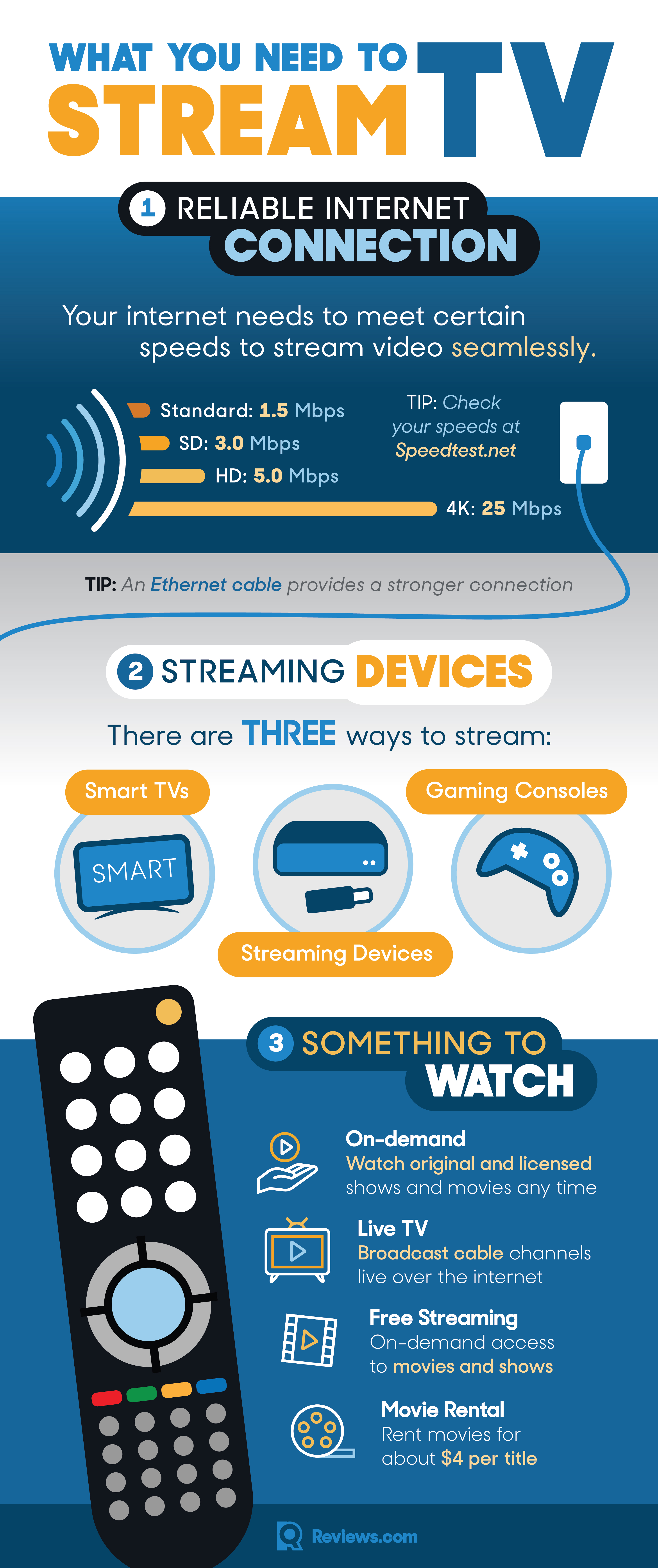
What you need to stream TV
A reliable internet connection
Your internet needs to meet certain speeds to stream video seamlessly. If your service doesn’t provide enough bandwidth, your shows will regularly pause for buffering (loading) or they’ll refuse to play altogether. Here’s what Netflix recommends and what other major platforms suggest for smooth, uninterrupted video quality:
| Resolution | Recommended connection speed |
|---|---|
| 4K Ultra HD | 15–25 Mbps |
| High Definition (HD) | 5.0–7.0 Mbps |
| Standard Definition (SD) | 3.0 Mbps |
Unless you live in a rural area, your internet speeds probably meet these minimums pretty easily. According to one report, many homes now exceed 100 Mbps, and the FCC’s current benchmark defines broadband as 100/20 Mbps, enough for multiple HD and 4K streams with headroom.
If you’re unsure of your internet speed, check out Ookla’s Speedtest.net. It will give you an accurate reading of what you’re really getting from your service provider (and not just what you’re paying for); test during peak evening hours to gauge real‑world performance.
A streaming device or smart TV
If you’ve purchased a TV in the past decade, it’s probably considered a “smart TV.” That is, it comes with some streaming apps built in. App support and updates vary by manufacturer and model year; older TVs can lose access to new features or apps over time. Some brands now commit to multi‑year OS upgrades (for example, LG’s webOS Re:New program extends support), but an external device still often offers the broadest app compatibility and the most responsive experience.
For access to virtually any streaming app from your TV and a more intuitive interface, a streaming device is your best bet. When we reviewed streaming devices, standouts included Amazon’s Fire TV Stick 4K Max for modern codecs (AV1), Dolby Vision/HDR10+, Dolby Atmos, and Wi‑Fi 6E in a low‑cost stick; Apple TV 4K for best‑in‑class performance, Dolby Vision/Atmos, and smart‑home features with Matter/Thread support on the Ethernet model; and Roku Ultra for a simple interface with Ethernet for reliable 4K streaming. These plug into your TV’s HDMI port. (If you have an older TV without an HDMI port, mainstream streamers no longer support composite inputs; use an HDMI converter with your device.)
From there, the setup is simple: Just plug it into your TV and follow some simple instructions for connecting to WiFi (or better yet, use an Ethernet cable if your TV is near your wireless router). For wireless, favor 5 GHz or Wi‑Fi 6/6E for stable 4K and cloud gaming where supported.
Something to watch
Streaming gives you access to thousands of movies and TV shows that you can’t get through traditional cable, most plans are month‑to‑month, and nearly every major service now offers an ad‑supported entry tier so you can trade price for fewer ads or higher video quality.
On-demand streaming
By far the most popular options are on-demand services like Netflix, Hulu, Disney+, Max, Apple TV+, and Amazon Prime Video. Most now offer lower‑priced ad tiers and reserve 4K/HDR and downloads for higher tiers. Industry tracking one survey and broader research show U.S. consumers typically stack around four paid services and rotate subscriptions to manage costs.
Prices have risen across the board: Netflix’s Standard with ads is about $6.99/month, Standard about $15.49/month, and Premium about $22.99/month see plans; Hulu is about $7.99/month with ads or $17.99/month without ads details; Max ranges from $9.99 (With Ads) to $20.99 (Ultimate Ad‑Free) plans; Apple TV+ is about $9.99/month pricing; Peacock is $7.99 (Premium) or $13.99 (Premium Plus) plans; and Paramount+ is $5.99 (Essential) or $12.99 (with Showtime) plans. Streamers also continue to earn top accolades, with recent wins across the Emmys, Golden Globes, and Oscars.
| Service | Price for HD | Best for |
|---|---|---|
| Amazon Prime Video | Included with Prime (ads) + $2.99/mo ad‑free add‑on | Amazon Prime perks |
| Hulu | $7.99/mo (ads), $17.99/mo (no ads) | Network shows |
| Netflix | $6.99/mo (ads), $15.49/mo (Standard), $22.99/mo (Premium 4K) | Original shows |
Live streaming
If you want to watch cable TV without the hefty bill, live streaming services give you greater flexibility in what you pay for. Most base packages now range from about $40 to $75+ per month (YouTube TV is widely reported at $72.99; Hulu + Live TV and Fubo are in a similar range), while lower‑cost, slimmed‑down options like Sling and Philo keep prices down with smaller channel lineups. If you want to keep up with sports, check out the best services for each sport.
Free streaming
There are also a number of free options that have grown rapidly. Services like Tubi, The Roku Channel, Pluto TV, and OEM platforms such as Samsung TV Plus now account for a meaningful slice of total TV usage per Nielsen’s The Gauge; companies report scale in the tens of millions of monthly active users (e.g., Tubi and Pluto TV each at 80M+ MAUs) Tubi Pluto TV, and Samsung continues to expand Samsung TV Plus globally with more channels. Most are supported by ads; some, like Hoopla and Kanopy, are paid for by your local library. The best free services have thousands of TV shows and movies that rival paid services, while the worst are mostly full of movies you’ve never heard of.
Movie rental
You can also rent movies whenever you want from apps like Amazon Prime Video and Vudu. Most rentals cost about $3.99–$5.99, and you typically have 30 days to start watching and 48 hours to finish once you press play.




